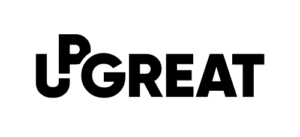Apple has always been committed to making technology accessible to all. With iOS 17, Apple introduced a new feature called Assistive Access, designed to simplify the iPhone and iPad experience. This feature is especially helpful for individuals who might find standard interfaces overwhelming—whether they are people with cognitive disabilities, young children, or seniors.
Who Benefits from Assistive Access?
Assistive Access is for everyone who values simplicity and clarity, particularly:
- Individuals with Cognitive Disabilities: A straightforward design that reduces information overload and stress.
- Children: A safe environment to explore technology for the first time.
- Seniors: An intuitive interface ideal for those with memory or focus challenges.
- Caregivers: The ability to tailor the phone to a user’s specific needs ensures a personalized and secure experience.
What Does Assistive Access Offer?

- Simplified Home Screen Only the essential apps are displayed. You can choose between a grid or row layout for easy navigation.
- Optimized Core Features Messages: Communicate only with selected contacts. Music: Display only preselected playlists to minimize confusion.
- Customization Options Caregivers can decide which apps are visible and how the interface looks.
What Does Assistive Access Retain?
Assistive Access prioritizes simplicity while keeping valuable features intact:
- Find My Function: Ensures user safety by tracking the location of a child or elderly family member.
- Shared Photo Albums: Effortlessly share family moments by adding photos directly to a loved one’s device. Learn more in this guide: Create shared albums in Photos on iPhone.
- Video Calls: Enjoy meaningful and real-time communication through video.
How to Enable Assistive Access?
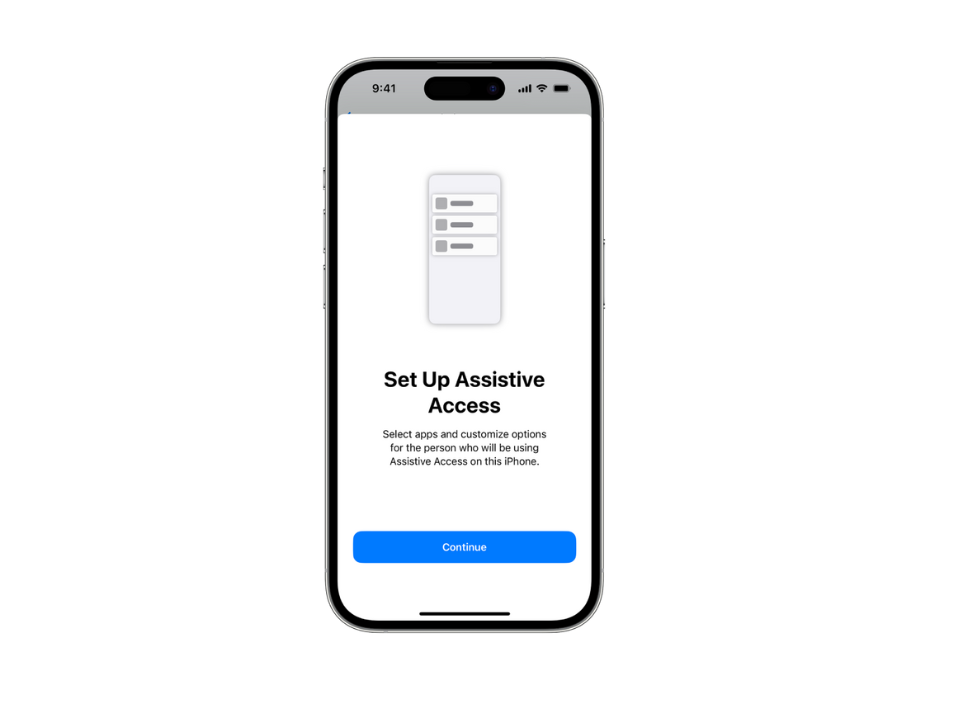
- Open Settings > Accessibility > Assistive Access.
- Tap Set Up Assistive Access and follow the instructions.
- Select the home screen layout and visible apps.
- To toggle Assistive Access on or off, triple-press the power button.
For a detailed user guide, visit: Assistive Access User Guide.
Perfect for Children
Technology can be both exciting and challenging for young children. Assistive Access creates a safe and focused environment for learning and exploration without distractions.
A Step Toward Inclusion
Assistive Access is another stride in Apple’s journey toward inclusive technology. It emphasizes the importance of creating solutions that enable everyone—whether a child, senior, or individual with cognitive challenges—to use technology confidently and comfortably.
Try it today—it might just make life easier!
In the next post, we will explain in more detail how it is possible to save money when buying a smartphone: “How to save money when you buy a smartphone?
Visit our blog where we share information and news. Find us @ upgreat.ee
To stay up to date with Upgreat campaigns, just Like our page at Facebook and follow us on in Instagram