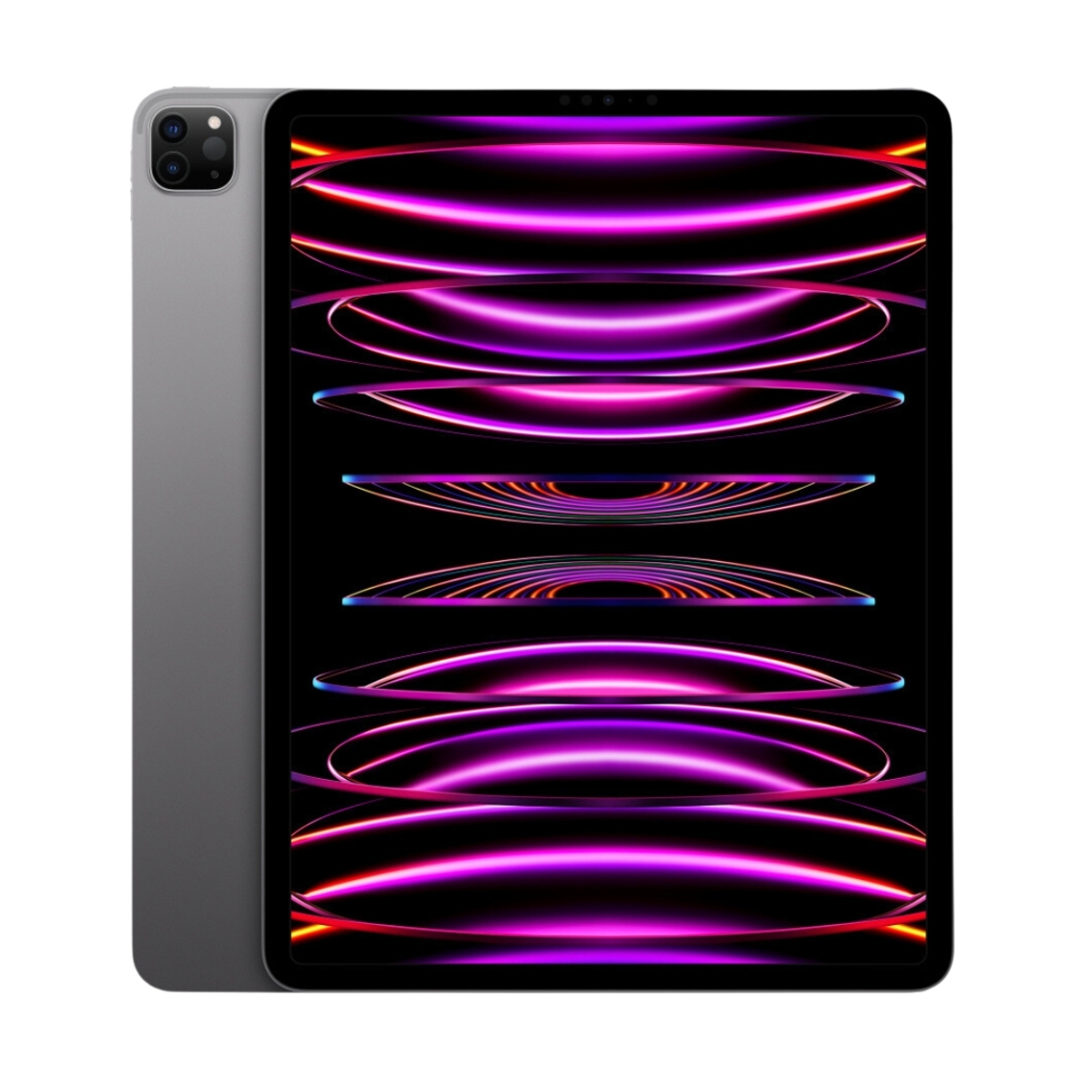Who among us hasn’t experienced that moment when using an iPad when the battery unexpectedly dies in the middle of important work or while watching a movie? Battery life is one of the most important indicators that determines the practical user experience and long-term value of your iPad. Let’s take a closer look at the battery life of different iPad models, how to assess battery health, and when and how to arrange a replacement.

Typical Operating Times for Different iPad Generations
According to Apple’s official data, most iPad models (Pro, Air, iPad, mini) have a theoretical battery life of up to 10 hours of web browsing via Wi-Fi or video playback. When using mobile data (Cellular), this time may decrease by 1-2 hours. Although Apple’s comparison chart shows relatively similar indicators across models, the actual user experience often differs significantly.
Real-life tests show that there are indeed differences between different iPads:
- iPad 9th generation – about 9 hours 10 minutes with typical use
- iPad Pro 11″ (M2) – about 9 hours 13 minutes
- iPad 10th generation – one of the longest battery lives, exceeding 9 hours 13 minutes
Interestingly, based on more intensive load tests, newer and more powerful models don’t always have longer battery life. For example, an iPad Pro with an M-series processor might drain the battery faster than a simpler iPad Air under more demanding loads (e.g., 4K HDR video processing) because the processing is more intensive.
In our experience, all newer iPad models provide sufficient battery life for everyday use for most users, but if you’re a frequent traveler or use your device throughout the day without charging, you might want to consider a regular iPad or iPad Air compared to a Pro model.
How to Assess Your iPad’s Battery Health
Battery health inevitably decreases over time and with charging cycles. You can assess your iPad’s battery health as follows:
- Go to Settings > Battery > Battery Health
- Check the “Maximum Capacity” indicator
According to Apple’s technical specifications, battery health is considered good if the maximum capacity indicator is above 80%. Below this indicator, you might want to consider a battery replacement, especially if you’ve gone through over 500 charging cycles.
Signs that your iPad’s battery needs replacement:
- The device unexpectedly shuts down, even though it still shows 20-30% charge
- The battery physically swells (may cause the screen to rise or deform the case)
- A charged battery drains unnaturally quickly
- The iPad no longer lasts even half a day with normal use
When Does an iPad Need a Battery Replacement?
Apple recommends a battery replacement when the maximum capacity indicator falls below 80%. This is when you’ll start noticing a significant decrease in battery life in everyday use.
On average, an iPad needs a battery replacement after 2-4 years, depending on usage intensity and charging habits. If you use your iPad daily and frequently charge it from completely empty to completely full, the battery may wear out faster.
Approximate Prices, Turnaround Time, and Warranty
In Estonian service centers, iPad battery replacement prices are as follows:
- iPad mini: from 60€
- iPad standard: 70-90€
- iPad Air: 80-100€
- iPad Pro: 90-120€
Prices vary depending on the model, service center, and whether you want an original part or a cheaper alternative. It’s worth remembering that professionally opening an iPad and replacing the battery requires specialized knowledge and tools, so it’s not recommended as a DIY project for regular users.
Battery replacement turnaround time is typically:
- On-site service: 1-3 hours
- When sending to a service center: 1-3 business days
Most service centers, including Upgreat, offer a 90-day warranty on replaced batteries. This usually covers manufacturing defects and other technical problems that may arise after replacement.
How to Book an Appointment at Upgreat or Order a Device for Replacement
When contacting Upgreat, you have two options for battery replacement:
1. On-site Service
You can bring your iPad to our office, where our specialists will perform diagnostics and battery replacement. Visit the Apple Device Maintenance and Repair page for more detailed instructions and prices.
To book an appointment:
- Call us: +372 600 1449
- Send an email: info@upgreat.ee
- Visit our office: Mon-Sat 10-21, Sun 10-19
2. Sending by Post
If you can’t come in person, we offer a “Send by Post” service:
- Complete the shipping form in our e-shop
- We’ll send you a box to your selected parcel terminal
- Pack your device along with a description of the issue and send it to us
- We’ll perform diagnostics and send you a repair offer
- After completing the work and receiving payment, we’ll send the device back
Sending by post typically adds 1-2 business days to the entire process.
Preparations Before iPad Battery Replacement
Before bringing or sending your iPad for battery replacement, make the following preparations:
- Back up your data (via iCloud or Finder/iTunes)
- Turn off “Find My iPad” (Settings > Apple ID > Find My > Find My iPad)
- Remove protective covers, case, and screen protector
- Charge your iPad to at least 50% – this makes diagnostics easier
By following these steps, we can provide quick and efficient service to get your iPad working again with full battery life.
How to Extend Your iPad’s Battery Life
Want your iPad to stay charged longer and for the battery to last longer? Follow these tips:
- Avoid extreme temperatures – heat accelerates battery aging
- Use original chargers or certified products – low-quality chargers can damage the battery
- Don’t let the battery drain completely – ideally, keep the battery between 20-80%
- Update software regularly – Apple optimizes battery usage with each new iOS version
- Reduce screen brightness – this is one of the biggest energy consumers
If your iPad’s battery life starts to decrease, also check out our selection of quality chargers, cables, and adapters that help ensure proper and safe charging.
If your iPad has experienced liquid or fall damage, it’s worth having it checked even if the device seemingly works – such damage can affect battery performance and safety.
Summary
iPads are designed with durable battery life, but like all lithium-ion batteries, they eventually need replacement. If you notice your iPad no longer holds a charge as long as before or see other symptoms described earlier, it’s reasonable to have the battery checked. Upgreat specialists will help you assess battery health and arrange replacement to make your device as reliable as when it was new.
If you’re looking for a new iPad with a fully checked battery, check out our selection of refurbished iPads, where all devices undergo thorough inspection, including battery testing.
Also, check out our blog where we share reviews of trends and news.
To stay updated with Upgreat campaigns, add us as a friend on FB or follow us on Instagram.